Does Avianca Have WiFi? Inflight Wifi Guide
Yes! Avianca Airlines has wifi. The airline provides its passengers with inflight wifi services from one destination to another. Avianca Airline has recently launched its wifi services under the name Avianca on Air which allows its passengers to stay connected while traveling and enjoying all the perks of being online. However, this service is only available on A320 Avianca single-aisle flights.
How To Connect To Avianca On Air Wi-Fi Service?
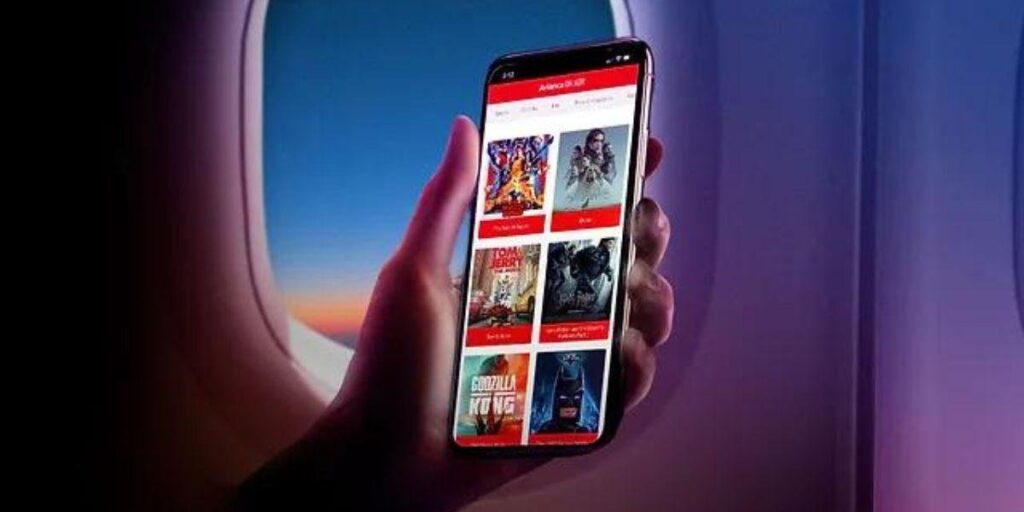
Passengers who are traveling on A320 Avianca single-aisle flights can now enjoy high-speed WiFi access during their flights. You have the option to connect your mobile, tablet, and laptop devices to Avianca Airlines\’ WiFi to stream your favorite shows or attend important meetings while on board. In order to connect to the WiFi without any issues, please follow the steps listed below
1. Ensure that your device is WiFi-enabled and turn on Airplane mode.
2. Go to settings and find Wi-Fi under the Wireless & Network option.
3. Turn on Wi-Fi and look for the SSID \”Avianca\” and tap to connect.
4. You will automatically be redirected to the onboard WiFi homepage.
5. If you are not redirected, open your browser and visit \”www.wifionboardavianca.com\”
6. Purchase your preferred package from the available three options.
7. After connecting to the package, use and browse as desired.
Avianca Airlines WiFi Plan
Avianca Airlines offer you a high-speed WiFi service to its travelers all you need is to turn on your wifi-enabled device to access the airline\’s Wifi service. Passengers have three options to choose the type of WiFi plan they want to connect.
| WiFi Plan Name | What You Can Do |
| Network and Mail Plan | Social Media activities Send & receive emails. Use instant messaging apps like WhatsApp Facebook Messenger, iMessage, etc. |
| Navigation Plan | Social Media Activities. Send & receive emails. Use instant messaging apps like WhatsApp Facebook Messenger, iMessage, etc. Web browsing. |
| All-Inclusive Plan | Social Media Activities. Send & receive emails. Use instant messaging apps like WhatsApp Facebook Messenger, iMessage, etc. Web browsing. Watching videos or listening to audio. Update software or download any apps. |
Remarks: All these services are mainly available on international flights and may depend on the type of aircraft and model you are flying in. It is advised to check the details and prices of these wifi plans on the airline\’s official site and you will also get to know about the plan details when you are on board to enjoy a safe Avianca Airline.
- Network and Mail Plan- This plan is available for 2 hours. Under this plan, passengers are allowed to use social media platforms such as Facebook, LinkedIn, Instagram, Twitter, Snapchat, Pinterest, and more. You can also receive and respond to emails on flights and connect with your friends and family on different applications.
- Navigation Plan- This plan is offered by the airline to use the wifi for an unlimited time period. Passengers with this plan can enjoy web browsing along with other additional services offered under the Network and mail plan.
- All-Inclusive plan- In this plan, passengers can enjoy downloading and watching videos on Youtube, listening to music on Spotify, enjoying movies on Netflix, and more activities. Passengers can also update and download any software or apps under this wifi plan.
Avianca On Air- New Flight Entertainment Program
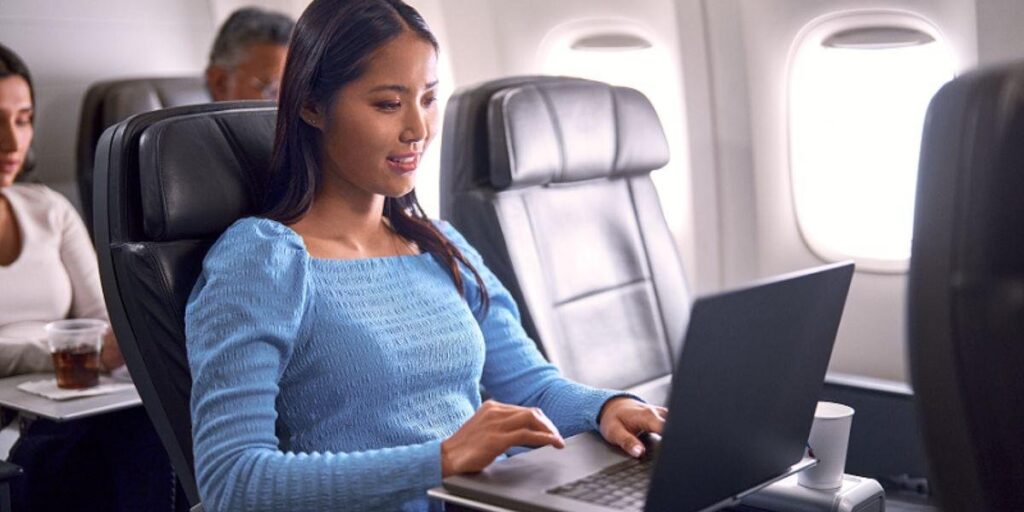
The services launched by the airline allow its passengers to have access to free, high-speed WiFi in the air traveling from one stop to another. The wifi services are launched only on selected flights that can be accessed on your wifi-enabled smart devices such as tablets, Phones, and laptops.
Avianca On Air offers you a diverse range of options to explore in the air no matter what you are looking for such as a Diverse collection of Movies, Series, E-books, Magazines, and News, Children’s content and Videogames. Passengers can also attend their meetings and work online using Avianca Airlines WiFi.
Things to Know Before Connecting to Avianca Wifi

Here are some important things to remember regarding the onboard WiFi service:-
1. The WiFi service will become available once the aircraft reaches an altitude of 10000 feet.-
2. Please note that the Wifi service won\’t be active during take-off or landing.
3. You\’ll find the WiFi service instruction manual in the seat pockets of aircraft equipped with onboard WiFi service.
4. To purchase packages, you can use credit or debit cards that work like credit cards, such as Visa and Mastercard.
5. Only the device you have registered and paid the WiFi bill for can access the WiFi service.
6. Since you will likely travel at 500 mph and an altitude greater than 30000 feet, the WiFi service may not be as reliable as what you are accustomed to on the ground.
7. To avoid unexpected data transmission charges, make sure to disable your device\’s data roaming option.
8. For a better experience, activate cookies on your device.
9. To use less data, it is recommended to avoid using browsers and instead use applications.
Frequently Asked Questions (FAQs)
Does Avianca Airlines Have WiFi?
Is Avianca Airlines WiFi Free?
Is Avianca Airlines WiFi Limited?
Recent Blogs
Latest Pages






















Leave a Reply